Install thelounge on Raspberry Pi Zero
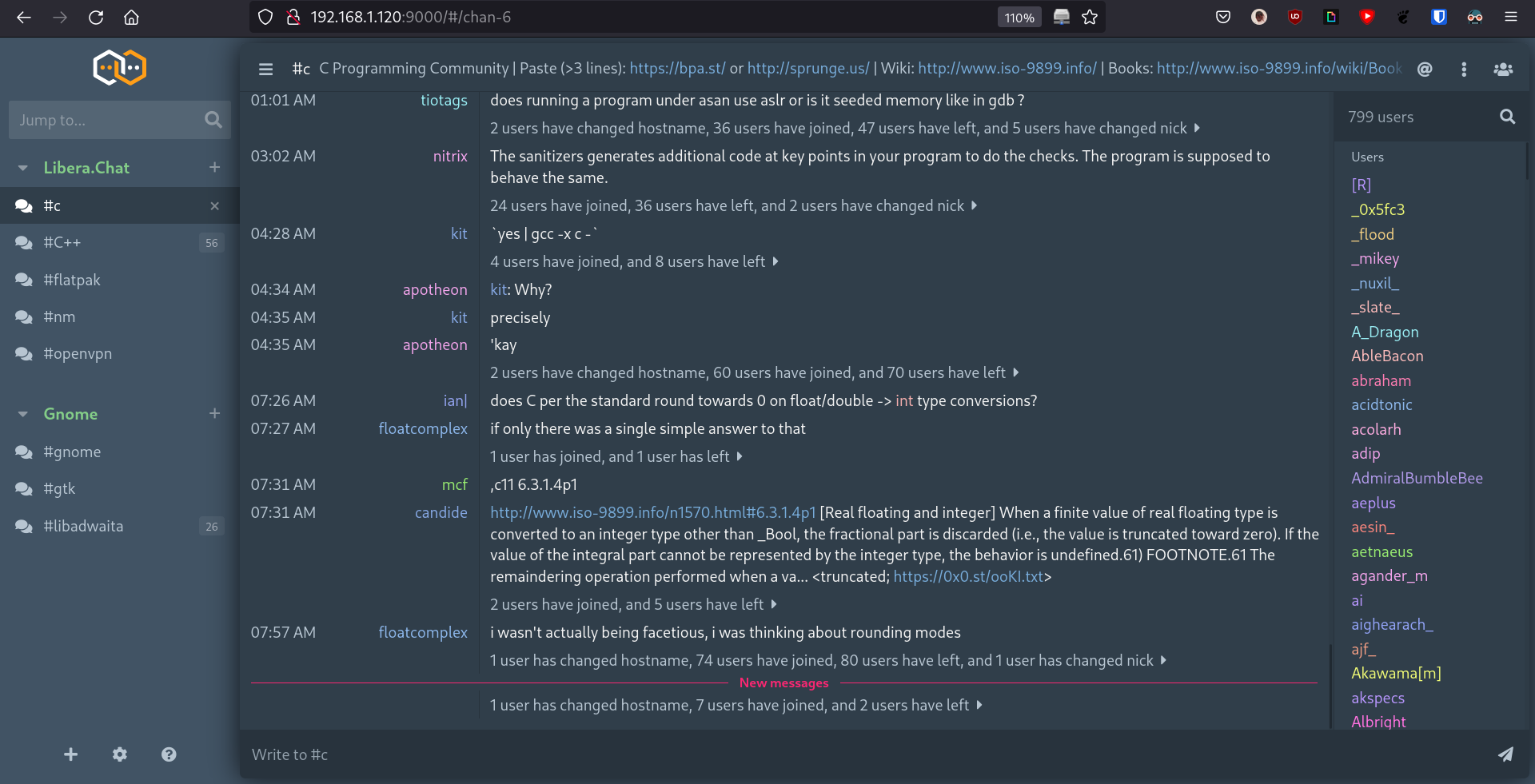
Introduction
This is a short tutorial to install thelounge on Raspberry Pi Zero / W. I assume you have already set up your rpi and connected to the internet.
1. Installing dependencies
thelounge depends on nodejs LTS or greater. current nodejs LTS version is 17.x (as of writing this article) but only 12.x is available in raspbian OS repository. even though, nodejs discontinued official support for armv6, we can still get precompiled binaries from unoffical builds. just don’t expect any kind of support if you run into any problems 😑️
- Download nodejs LTS for armv6.
wget https://unofficial-builds.nodejs.org/download/release/v17.4.0/node-v17.4.0-linux-armv6l.tar.gz
- extract the downloaded file.
tar -xvf node-v17.4.0-linux-armv6l.tar.gz
- install
cd node-v17.4.0-linux-armv6l
sudo cp * -R /usr
- confirm by checking version
node -v
2. Install yarn
nodejs is prepackaged with npm package manager. we can use npm to install yarn which is recommended to use with thelounge1
sudo npm install yarn --global
3. install thelounge
I recommend setting a static IP to your rpi. this makes it easier to access services hosted on our pi with a single memorable address (usually 192.168.x.x)
get latest .deb from github release page.
as we installed
nodejsfrom an unofficial source (and not throughaptpackage manager), it will not satisfy thenodejsrequirement of.debfile. we can skip dependency checks in two ways.
- force
dpkgdpkg --force-all -i thelounge.deb
(OR)
- edit
.debdependencies
- add (default) user to
thelounge
sudo thelounge add ircuser
it will prompt for a password, choose any password. you can then head to http://192.168.x.x:9000 and log in.
Conclusion
A suggestion in good faith: don’t buy armv6 boards. they are already obsolete and as time goes on, compatible software will be hard t come by.