Communicating between server and client using UDP
Introduction
This article provides a brief introduction to the UDP protocol, what makes it different from TCP. we further delve into how to set up a server and a client to communicate with each other using UDP protocol.
Gentle introduction to UDP
UDP (User Datagram Protocol) is a communications protocol that is primarily used for establishing low-latency and loss-tolerating connections between applications on the internet. It speeds up transmissions by enabling the transfer of data before an agreement is provided by the receiving party. As a result, UDP is beneficial in time-sensitive communications, including voice over Internet Protocol (VoIP), domain name system (DNS) lookup, and video or audio playback. UDP is an alternative to Transmission Control Protocol (TCP).
Source: techtarget.com
Salient features of UDP:
- UDP is a called “connection-less” protocol. no prior handshake is required to send data.
- UDP has an infamous tagline “Fire and Forget”, unlike in TCP, UDP does not bother to check if the packets reached the destination or not.
- UDP is the primary protocol for DNS resolution, most DNS servers support TCP as a fallback.
- UDP is fast compared to TCP, because of the low overhead.
UDP Server
the code explained here can be found in my NetworkProgramming GitHub repository.
struct addrinfo hints;
memset(&hints, 0 , sizeof(hints));
struct addrinfo *bind_addr;
hints.ai_family = AF_INET; //ipv4
hints.ai_socktype = SOCK_DGRAM; // UDP
hints.ai_flags = AI_PASSIVE;
getaddrinfo(0, "8080", &hints, &bind_addr);
- we start by declaring
addrinfostruct. we set the contents ofhintsto0usingmemset() - we need to set required fields in
hints,
Notice the hints.ai_socktype is set to SOCK_DGRAM. this indicates that we want a UDP address. use SOCK_STREAM for TCP.
- we then call
getaddrinfo()with the required parameters. the result will be stored inbind_addrstruct.
//bind it
int socket_fd = socket(bind_addr->ai_family, bind_addr->ai_socktype, bind_addr->ai_protocol);
printf("socket_fd: %d\n", socket_fd);
if (socket_fd < 0){
return 1;
}
if ( bind(socket_fd, bind_addr->ai_addr, bind_addr->ai_addrlen) < 0 ){
return 1;
}
else{
printf("UDP server listing on 127.0.0.1:8080\n");
}
- create a socket. it returns a negative number on failure.
- we can then bind the address to the port, we do it by calling
bind()with socket descriptor, address, and address length.
struct sockaddr_storage client_address;
socklen_t client_len = sizeof(client_address);
char read[1024];
int bytes_received = recvfrom(socket_fd, read, 1024, 0, (struct sockaddr*)&client_address, &client_len);
printf("%s\n", read);
close(socket_fd);
- declare
sockaddr_storagestruct. this is used to store the address of the client. - declare
client_lenof typesocklen_t. this stores the length of the client address. - declare a char array of length
1024. - we then call
recvfrom(). this is where UDP defers from TCP in a major way. in UDP we do not need to callaccept()or any other handshake procedure, the data can be directly sent to the client.
int bytes_received = recvfrom(socket_fd, read, 1024, 0, (struct sockaddr*)&client_address, &client_len);
socket_fd - socket descriptor.
read - message buffer. the response will be stored here.
1024 - length of read.
0 - Flags.
(struct sockaddr*)&client_address - client address will be stored in this on connection.
&client_len - length of client address.
we finally close the socket after reading from the client using close()
UDP Client
the code explained here can be found in my NetworkProgramming GitHub repository.
int main(int argc, char *argv[])
{
if (argc < 3){
printf("invalid no of args.\n");
return 1;
}
struct addrinfo hints;
memset(&hints, 0, sizeof(hints));
struct addrinfo *peer;
hints.ai_socktype = SOCK_DGRAM;
printf("args: %s %s %s\n", argv[1], argv[2], argv[3]);
if (getaddrinfo(argv[1], argv[2], &hints, &peer) < 0)
{
printf("addrinfo() error!\n");
return 1;
}
- as always, we start by declaring
hintsand set required fields, in this case, we only need to set the required socket type i.e UDPhints.ai_socktype = SOCK_DGRAM; - we call
getaddrinfo()with user arguments, example (argv[1] =example.comand argv[2] =80orhttp). result is stored inpeerstruct.
//create socket
int socket_fd = socket(peer->ai_family, peer->ai_socktype, peer->ai_protocol);
char msg[1024];
strncpy(msg, argv[3], 1024);
int bytes_sent = sendto(socket_fd, msg, strlen(msg), 0, peer->ai_addr, peer->ai_addrlen);
printf("Sent %s (%d bytes)\n", msg, bytes_sent);
close(socket_fd);
- create a socket.
- declare a char array of length
1024msg. - copy user input into
msg. - use
sendto()to send data to the server. this works similar torecvfrom()and is the opposite of it. - finally close the socket using
close()
–
Let’s chat!
compile both server and client using GCC
gcc udp_server_select.c -o server
gcc udp_client.c -o client
- First, run the
server
~/Documents/Projects/network_programming/udp(master*) » ./server jojo@synk
socket_fd: 3
UDP server listing on 127.0.0.1:8080
- once the server is up and running, we can test it out by sending messages from our
client
./client 127.0.0.1 8080 hello
you should see hello printed to in server window.
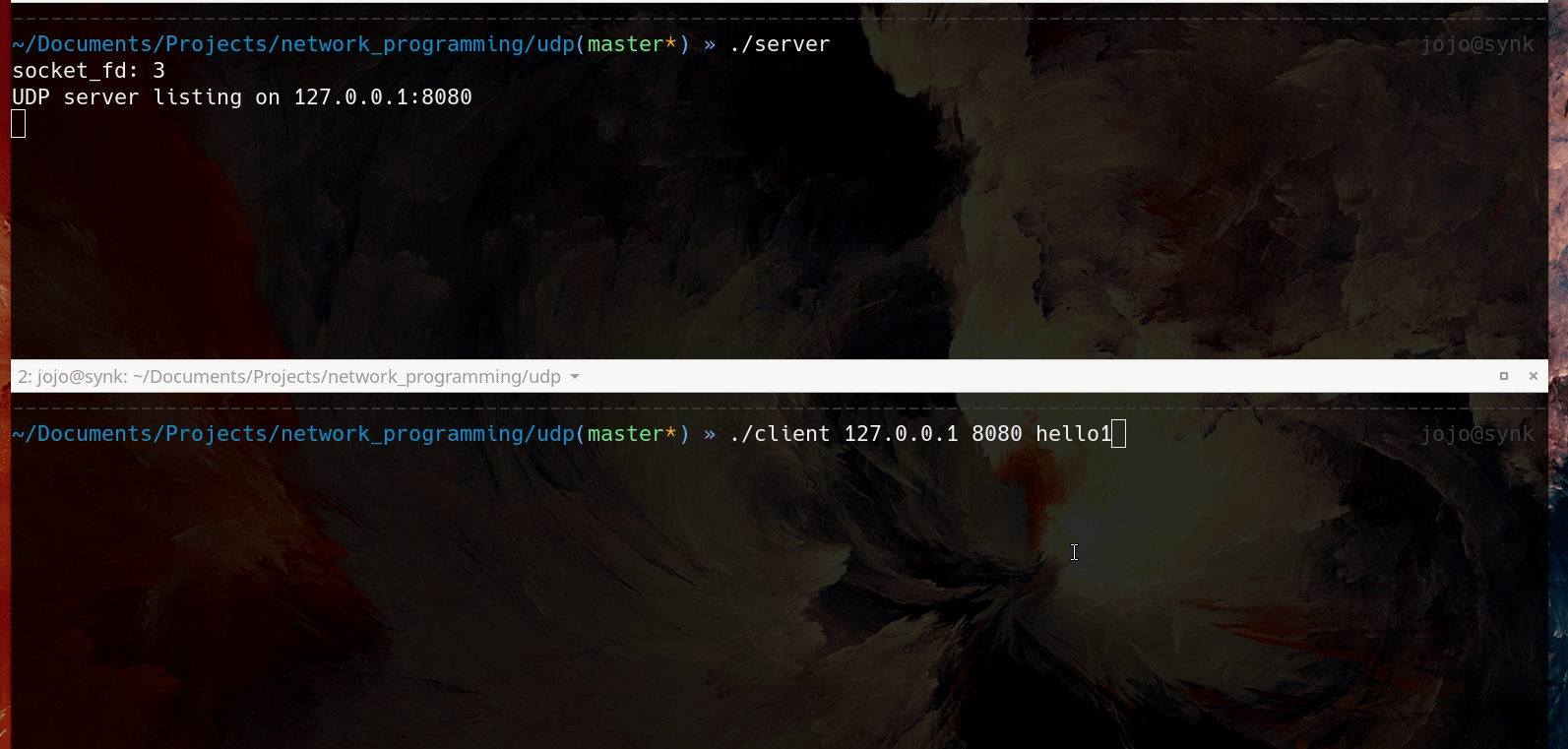
Conclusion
this article demonstrates/code walkthrough on how to set up a server and client and communicate using UDP protocol.