Network Programming Pt 2 - TCP client
Introduction
HTTP is powered by TCP, websites can be retrieved by communicating through TCP socket. this a code walkthrough of c program to retrieve example.com
TCP client
the code explained here can be found in my NetworkProgramming GitHub repository.
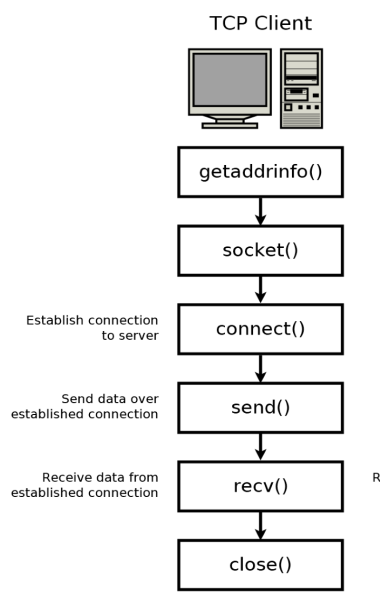
struct addrinfo hints;
memset(&hints, 0, sizeof(hints));
struct addrinfo *peer;
hints.ai_socktype = SOCK_STREAM;
printf("args: %s %s\n", argv[1], argv[2]);
if (getaddrinfo(argv[1], argv[2], &hints, &peer) < 0)
{
printf("addrinfo() error!\n");
return 1;
}
- we start by declaring a
addrinfostructhints. we then callgetaddrinfo().getaddrinfo()resolves domain name into IP address. - note that unlike in server, we only need to set
hints.ai_socktype = SOCK_STREAM;other fields are filled automatically bygetaddrinfo()based on IP we are connecting to.
char peer_addr[100];
char peer_protocol[100];
getnameinfo(peer->ai_addr, peer->ai_addrlen, peer_addr, sizeof(peer_addr), peer_protocol, sizeof(peer_protocol), NI_NUMERICHOST);
printf("ip: %s | protocol: %s\n", peer_addr, peer_protocol);
- we can print the domain and protocol using the code above (Optional)
//family socket_type protocol
int socket_fd = socket(peer->ai_family, peer->ai_socktype, peer->ai_protocol);
if (socket_fd < 0)
{
printf("socket error.\n");
return 1;
}
if (connect(socket_fd, peer->ai_addr, peer->ai_addrlen) < 0)
{
printf("connect error.\n");
return 1;
}
printf("connected!\n");
- we start by creating a socket using
peerfields are arguments. - we then need to call
connect()to connect to a remote address.connect()returns a negative number on error.
char *header = "GET /index.html HTTP/1.1\r\nHost: www.example.com\r\n\r\n";
send(socket_fd, header, strlen(header), 0);
char res[4096];
int bytes_received = recv(socket_fd, res, 4096, 0);
printf("bytes_received: %d\n", bytes_received);
printf("%s\n", res);
close(socket_fd);
- declare a string header, this needs to be sent to the server to get a response.
- we can then call
recv(), this stores response from the web server intores - the response is printed to
stdoutusingprintf()
Let’s test it out!
compile the program using gcc
gcc tcp_client_classic.c -o tcp_client
run the program with required args: domain and protocol
./tcp_client example.com http
Output:
args: example.com http
ip: 93.184.216.34 | protocol: http
connected!
bytes_received: 1607
HTTP/1.1 200 OK
Accept-Ranges: bytes
Age: 505529
Cache-Control: max-age=604800
Content-Type: text/html; charset=UTF-8
Date: Wed, 02 Sep 2020 08:30:19 GMT
Etag: "3147526947"
Expires: Wed, 09 Sep 2020 08:30:19 GMT
Last-Modified: Thu, 17 Oct 2019 07:18:26 GMT
Server: ECS (nyb/1D10)
Vary: Accept-Encoding
X-Cache: HIT
Content-Length: 1256
<!doctype html>
<html>
<head>
<title>Example Domain</title>
<meta charset="utf-8" />
<meta http-equiv="Content-type" content="text/html; charset=utf-8" />
<meta name="viewport" content="width=device-width, initial-scale=1" />
<style type="text/css">
body {
background-color: #f0f0f2;
margin: 0;
padding: 0;
font-family: -apple-system, system-ui, BlinkMacSystemFont, "Segoe UI", "Open Sans", "Helvetica Neue", Helvetica, Arial, sans-serif;
}
div {
width: 600px;
margin: 5em auto;
padding: 2em;
background-color: #fdfdff;
border-radius: 0.5em;
box-shadow: 2px 3px 7px 2px rgba(0,0,0,0.02);
}
a:link, a:visited {
color: #38488f;
text-decoration: none;
}
@media (max-width: 700px) {
div {
margin: 0 auto;
width: auto;
}
}
</style>
</head>
<body>
<div>
<h1>Example Domain</h1>
<p>This domain is for use in illustrative examples in documents. You may use this
domain in literature without prior coordination or asking for permission.</p>
<p><a href="https://www.iana.org/domains/example">More information...</a></p>
</div>
</body>
</html>
Conclusion
This article covered a code walkthrough on how to retrieve a web page using sockets.