Eclipse IDE Essentials
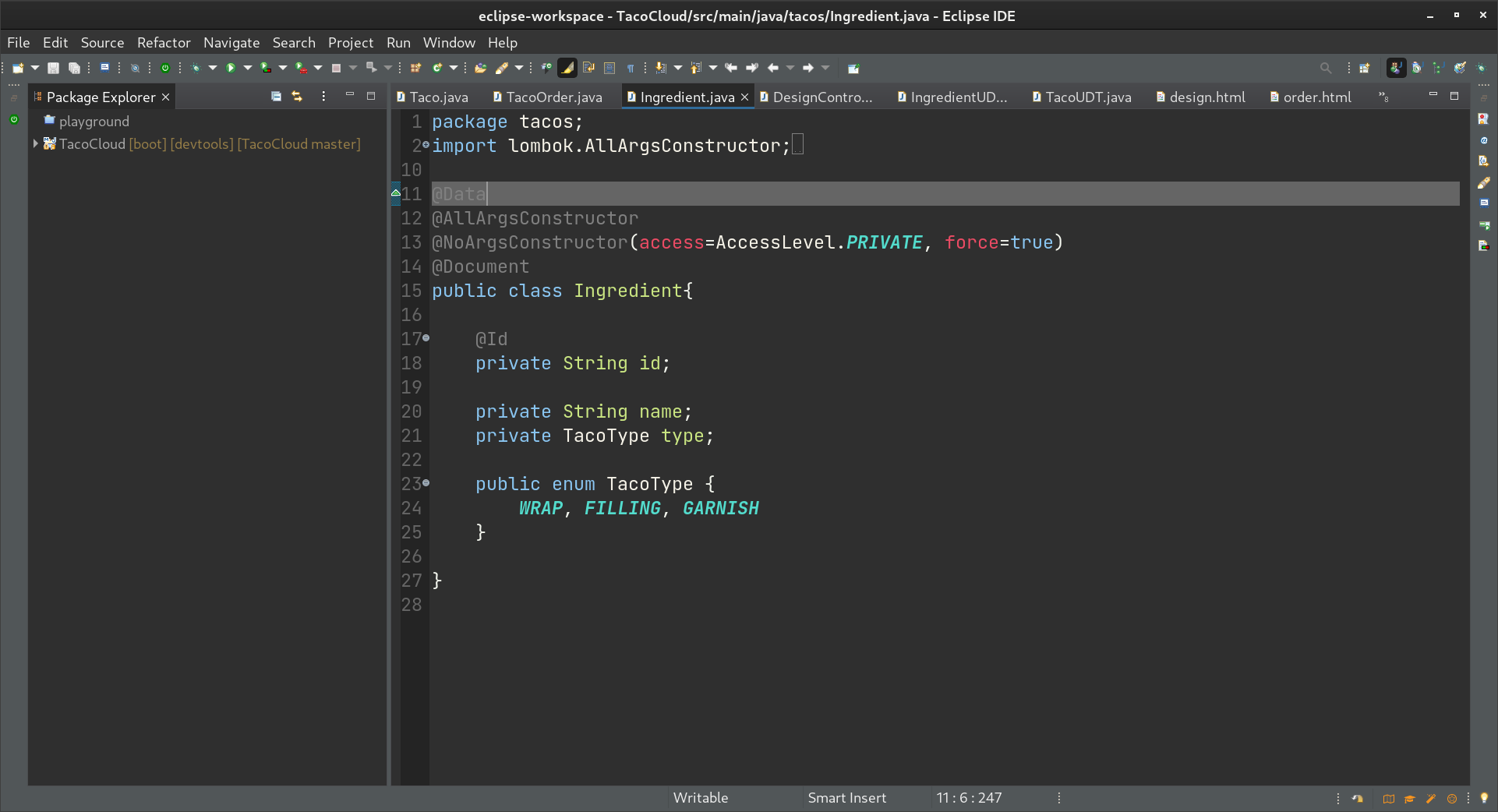
Introduction
In this article, I will briefly go over settings and modifications to eclipse IDE that is essential in my opinion to work smoothly with various projects and look closer to a modern-day IDE.
I’d recommend going with the vanilla version of Eclipse IDE, it comes with bare essentials. anything/everything else can be installed through eclipse marketplace/plugins.
Essential Settings & Options
Content Assist
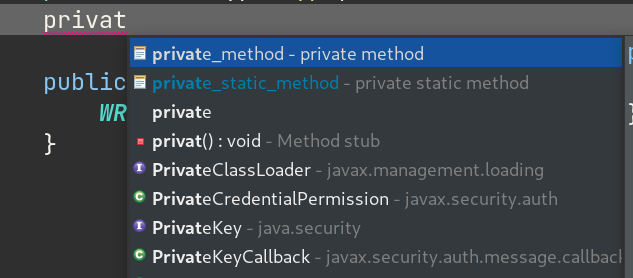
Content Assist (or) Auto Complete is an essential part of any IDE. It is enabled by default but proposals might be unchecked (depends on your edition, of course).
Window->Preferences->Editor->Content Assist->Advanced
enable the following under Default Proposal Kinds:
- Java Proposals
- Template Proposals
enable the following under Content Assist cycling:
- Java Type Proposals
- Template Proposals
- Language Server Proposals
you can sort the above as per your liking, generally eclipse to smart enough to suggest the best match at the top without manual intervention.
Content Assist Triggers
it’s always a good idea to trigger auto complete on every character (like in every other IDE!) and not just the default . character.
Window->Preferences->Editor->Content Assist->Auto Activation
enable auto activation.
to trigger content assist on all common key presses, paste the following into Auto Activation Triggers for Java:
.@_abcdefghijklmnopqrstuvwxyz
Enable Oomph Recorder
Some settings in eclipse are not persisted through a restart. enable Oomph recorder to save settings changes permanently.
Window->Preferences->Oomph
Color Themes
Top 12 Eclipse IDE Themes | archive.org mirror
If you are using Linux and especially Gnome DE, the dark theme of the eclipse while the system is using a light variant theme seems broken. one way to mitigate this is to use the GTK_THEME environment variable to force eclipse to use a dark theme for its components.
GTK_THEME=Adwaita:dark ./eclipse
These color themes work best with Darkest Dark Theme with DevStyle plugin. It also brings with it modern icons and tries to polish some rough edges. Using the above color themes with the default Light/Dark theme may result in broken HTML and XML foreground and background.
Plugins
Web Development
Eclipse Web Developer Tools given all the necessary support for common types of web files you may encounter like HTML, CSS or YAML, etc…
you can install plugins from the Eclipse marketplace (Help->Eclipse Marketplace).
You may also want to install features from EE edition that are not part of the plugin, these include specific wizards.
Select your version from releases page. Copy the URL.
Navigate to Help->Install New Software.
Paste the URL in Work with field.
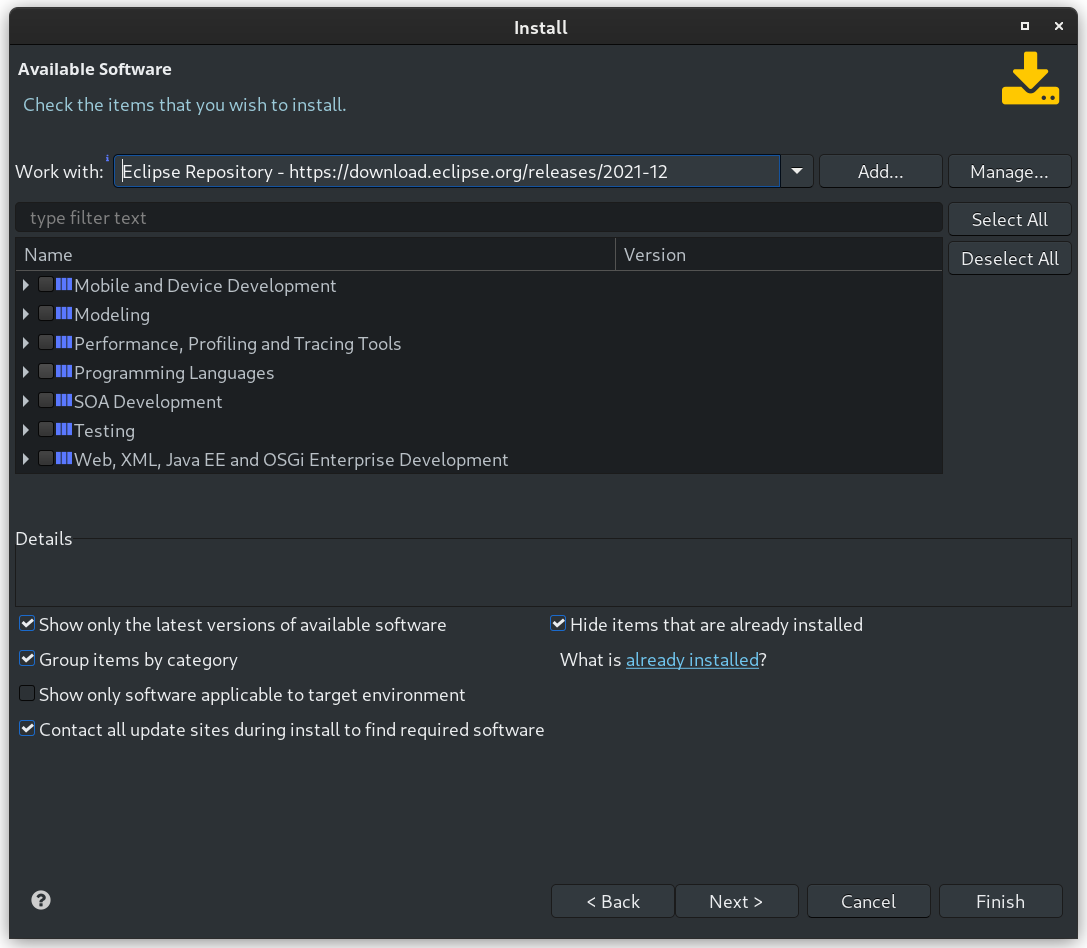
- Select
Web, XML, Java EE and OSGi Enterprise Developmentand install it.
Misc.
- Lombak - Automatically generates getters and setters when a class is annotated with
@Data. Also provides other convenient annotations.
Conclusion
Eclipse is hard on the beginner’s often overwhelming them with many options and (tiny!) icons. it’s worth it to get familiarized with eclipse as it’s the go-to choice of many small/medium/startups who are cost-conscious.